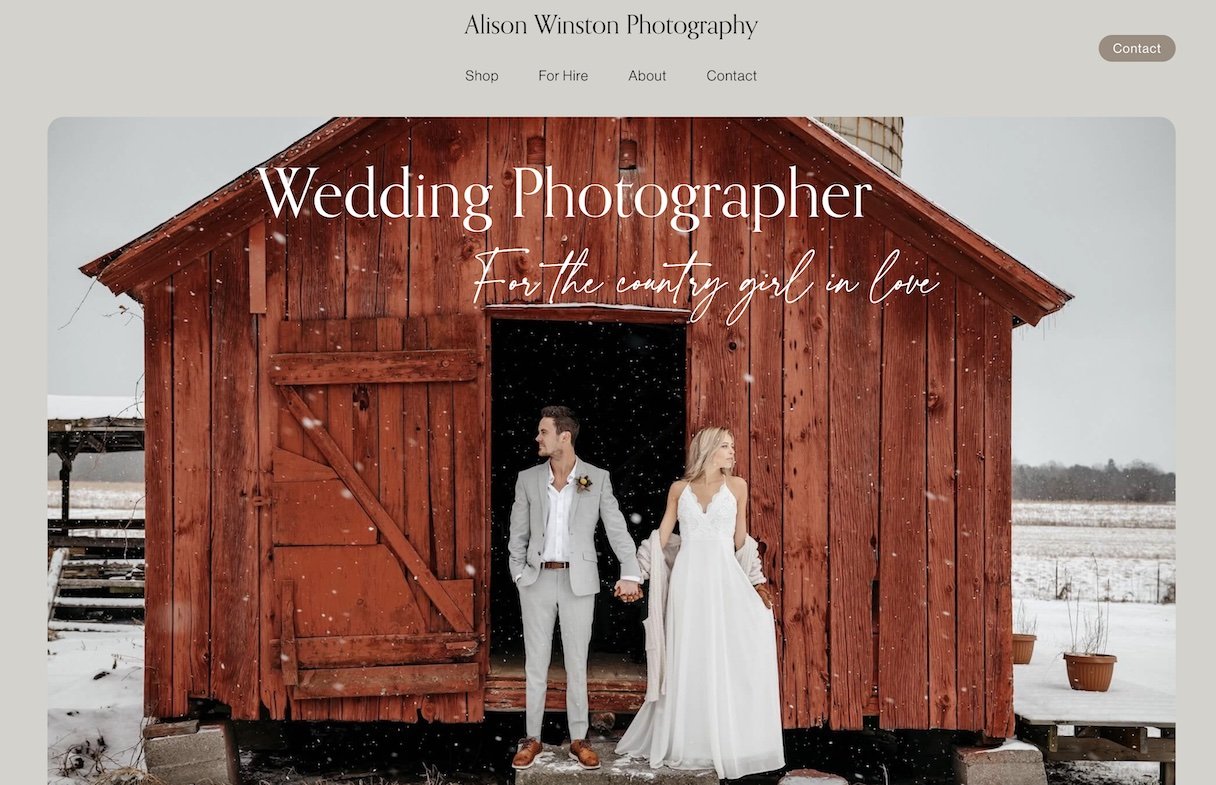Tip for a High-performing Website Homepage with Less Stress.
Your homepage is critical for getting visitors to stay and engage with your website.
That is what makes it so difficult to write. Discover the content and design tips you need to ensure your homepage does its job.
The homepage is the most important page on your website. Unfortunately, it is also one of the most difficult pages to write.
You need to grab your visitor’s attention quickly, get them interested, provide enticing doorways to the other pages on your site, and motivate them to take action. Wow! But don’t worry, in this blog, I’ll share the most important content and design elements you need for a winning homepage.
However, depending on your unique offering, sales process, and business goals, you might not need them all. Make your homepage your own. So, let’s dive in.
WAIT! Not so fast. Before we start, there is one important step:
Gather your keywords.
Write down all the keywords and phrases that people might use to search for your service or product. For example, if you are a gluten-free bakery, your keywords might be “gluten-free cookies,” “gluten-free baked goods,” “wheat-free bakery,” or “healthy cookies,” etc.) Then narrow it down to the best 10 keywords. Next, let's go a little deeper and come up with eight long-tail keywords. Long-tail keywords are more specific, niche, and targeted terms that have a lower search volume and less competition, so it will be easier to rank for them. An example might be “gluten-free cakes for children’s birthday parties” or “healthy cookies for school events.”
You can do keyword research using an online tool. I like Ahrefs Keyword Generator and Moz Keyword Explorer.
Once you feel confident you have strong keywords and long-tail keywords for your business, you can start creating the content for a high-performing website homepage.
#1 Brand identity – Your logo
Make sure to use high-quality images and redesign for mobile if necessary. If you have a tagline in your logo, make sure people can read it. You may want to forgo the tagline on your mobile design if it won’t be legible.
#2 Navigation menu.
Include a clear and intuitive navigation menu that allows visitors to easily explore different sections or pages of your website. Try to limit your top navigation tabs to 5 or 6. Include a button to highlight a call to action (CTA). This might be to contact you, shop, or book a Consult. Put all your second-tier links in your footer, including your privacy page and terms and conditions.
#3 Clear and compelling headline.
You only have a few seconds to convince your website visitor to stay. Use a concise and attention-grabbing headline that communicates three things:
What you offer
What makes it unique or special (your value proposition)
Who is it for
Here is a good example from Robinhood.org:
Robin Hood fuels permanent escapes from poverty
by funding, supporting, and connecting community organizations
that give every New Yorker a fair shot
And most important, make sure you incorporate your keywords in your headline and subhead copy throughout the homepage.
#4 Call to action (CTA).
If you want your website visitor to take an action, you need to tell them. Strategically place your CTA buttons in several places on your homepage. Make your CTA’s prominent and visually appealing. Incorporating animation is a nice way to make them stand out. You want to make it easy for your visitors to take action, such as signing up for a newsletter, making a purchase, or exploring a featured product/service. Below MailChimp’s homepage provides a nice example of a great headline with supporting text and a clear call to action.
#5 Key benefits and features.
Highlight the key benefits (always start with the benefits rather than the features). This is where you show your visitor how your service or product makes life better. Use concise and engaging text, icons, or images to convey this information. Be clear about how your service or product can solve a problem or make life easier or more efficient, enjoyable, or healthier. This creates a link between their desire and your product or service.
Once you have captured their interest, speak to their rational side by listing out the features. Explain how it works so it makes sense that you can deliver the benefits you promise. Then you want to have links to your sales page, store, or gallery.
Tip: People on the internet have short attention spans, so do your best to get to the most important features and benefits of your service as briefly as possible. And use bullets and subheads to break up longer text.
# 6 Relevant, engaging visuals.
Incorporate high-quality, eye-catching images, videos, and/or illustrations that are relevant to your website's content or purpose. Some people are readers and others will look at the images. Make sure your images represent your messaging. Images are also important for evoking emotion. How do you want your visitor to feel? Take into account colors, tone, and lighting.
Tip: Use only high-quality images and videos that are appropriately sized. Make sure you have permission to use the images and have fulfilled any licensing requirements. Learn more about sizing images for your Squarespace website HERE.
# 7 Customer testimonials.
After you have told your potential customer how wonderful your service or produce is and what problems it will solve for them. Give the floor to your customers via testimonials that rave about how great your products or services are. This helps build trust can credibility with your potential customer. Design testimonials in a way that makes them stand out, using images, color, or animation. Make sure you have approval from your customers for using their testimonials. Include a photo and name when you can, as this lends more credibility to the testimonial.
#8 Positive press.
Social proof can also help build trust and credibility with your visitor. If you have been featured in a magazine, newspaper, or blog, include those logos. You can have the header “As seen in” or As featured in.”
#8 About section.
I think it is extremely helpful for solopreneurs and small businesses to have a little info about themselves on the homepage. It helps build the relationship and make a human connection. I recommend you provide a brief overview of who you are and include an image or even a welcome video. If you have a small business, you can talk about the business but make the goal the same – use this section as a way for visitors to get to know you – your mission, values, and a little history. For those who want to learn more about you, have a link to your “about” page.
#9 Lead generation.
If collecting emails of potential clients is important to you – and it should be – include a place where your visitors can give you their email in return for access to your newsletter or a content download. Make sure what you are offering is something that is of value to your audience.
Tip: If you do collect emails, make sure to have a friendly, welcoming email sequence set up to make them feel good, provide useful content, and confirm they made the right decision by giving you their email.
#10 Latest or featured content.
Squarespace’s summary block is a great way to showcase your most recent blog posts, products, or your gallery. This encourages visitors to engage and get to know and trust you through free relevant content. It is critical for building a relationship. If you want to take your summary blocks to the next level, you can create some beautiful customizations with CSS or Squarespace plugins.
Ghost has high-quality, reasonably priced Squarespace plugins to uplevel your website—check out their plugins. Use the promo code JENNEYOUNG and get 10% off!
Special note about mobile.
Once you have your homepage designed, make sure it is responsive, meaning it displays well on different devices and screen sizes. With Squarespace, you will need to go in and check the design for your mobile version.
In Summary
Your homepage serves as the entryway into your website, so it should provide a clear overview of what you offer and guide potential customers to take the desired actions. Include doorways into the other rooms on your site. Regularly monitor and analyze user behavior and make adjustments based on feedback and data to optimize your homepage's performance.
I hope you found this blog helpful. If you would like any help with your homepage strategy, don’t hesitate to reach out.